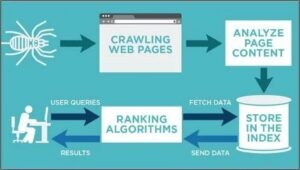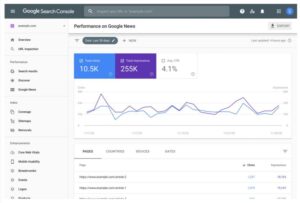In the world of SEO, understanding your website’s performance is crucial. A highly effective tool to help you achieve this is Google Search Console. Knowing how to use Google Search Console for better rankings can give you a competitive edge, helping you track search performance, fix issues, and improve your site’s visibility in search results.
Whether you’re a beginner or an experienced marketer, this guide will walk you through how to use Google Search Console for better ranking step by step.
1. Set Up and Verify Your Website
The first step in how to use Google Search Console for better rankings is to set up your account and verify your website. Go to search.google.com/search-console and add your site. You can verify it via domain verification in DNS or by uploading an HTML file. After verification, you can begin monitoring and analyzing your site’s performance.
2. Understand the Performance Report
One of the most valuable aspects in how to use Google Search Console for better rankings is the Performance report.
This feature provides insights into clicks, impressions, CTR (click-through rate), and average keyword positions.
By studying this data, you can pinpoint high-performing pages and identify those that need further optimization for better search visibility.

3. Check Index Coverage
If you want to master how to use Google Search Console for better rankings, you must monitor the Index Coverage report. It highlights which pages are successfully indexed and flags any with errors.
Resolving these issues helps ensure that all your important pages are accessible and visible to search engines, improving overall site performance.
4. Submit a Sitemap
Another critical step in how to use Google Search Console for better rankings is submitting an XML sitemap. This helps Google find and index your pages faster. You can generate a sitemap using tools like Yoast SEO or Screaming Frog, then submit it under the Sitemaps section.